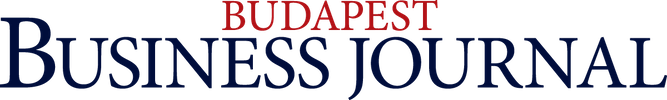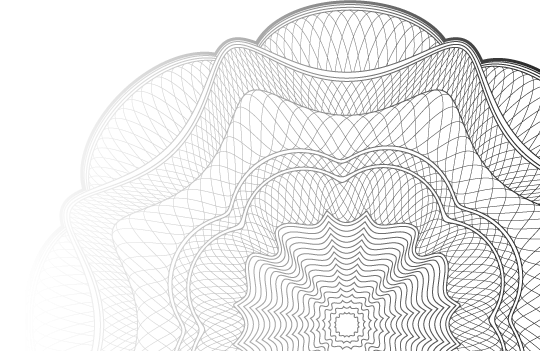An Alternative to Windows 7

DANIEL CONSTANTE/Shutterstock.com
On January 14, Microsoft ended support for Windows 7, one of the most widely adopted operating systems for desktop computers and notebooks. Many home users and enterprises stuck with Windows 7 despite a very intensive pro-Windows 10 campaign by Microsoft in 2015, when it launched the new operating system.
According to web analytics companies, the market share in December 2019 was roughly 50% for Windows 10, 30% for Windows 7, and the remaining 20% split between Mac OS X, Windows 8 and Linux. There are no specific figures for Hungary, but about one-third of world PC users must now take a decision on whether to keep using Windows 7, and face security risks, or migrate to Windows 10. Or perhaps, explore other options.
Probably not that many are familiar with the name of Mark Shuttleworth; more may be aware of his accomplishments. In the mid-1990s he founded Thawte Consulting. The company, specialized in digital certificates and internet security, was later acquired by VeriSign, earning Shuttleworth a substantial amount of money. From 2004, Shuttleworth invested in developing Ubuntu Linux.
For a long time, the public perception of Linux software has been that is only something IT professionals are able to use, requiring a lot of additional coding and fine-tuning. While this is true for a specific part of the Linux ecosystem, there are many projects designed to bring Linux as close as possible to everyday users. Ubuntu is one of them. So what are the pros and cons of considering Ubuntu Linux as a replacement for Windows 7.
User Interface
While not openly admitting as such, Ubuntu developers were probably aware that the only way to bring down barriers to new users is through a graphic interface similar to Windows. Looking at the latest LTS version (more about that later), the menu system and icons are very similar to the Windows interface, making the transition easy from the Windows ecosystem.
Installation
Again, pretty much the same as for any Windows version, no system administrator-level knowledge required. The system is available for free download from the Ubuntu website in one single file, which needs to be transferred to DVD or USB drive (step-by-step instructions are available on the website). The system may be used either after full installation or using it in “live mode”, that is, without installing it, for those who wish to try it first. Also, Ubuntu can be installed alongside Windows, with the two systems available side by side, if needed.
Office Suite and Other Software
Ubuntu comes with preinstalled free software for office use. This includes mail client, web browser, ftp client, and a full office suite, all supporting Windows formats for word processor, spreadsheets, presentations, database etc., using OpenOffice or LibreOffice, depending on preference. Note that there may be some minor format compatibility issues between these suites and the Microsoft software. A broad range of additional software is available for download, but not all programs available for Windows are “translated” to Ubuntu Linux (see the cons at the end).
Using old Files
Ubuntu uses a different file system from Windows, but this does not mean that old files previously used in Windows are not “seen” by Ubuntu. Drives, folders and files stored in different file system are accessible through Ubuntu too.
Support and Security
As with Windows, Ubuntu receives regular updates. These can be downloaded and installed automatically or manually, depending on the user preference. Ubuntu usually comes in two variants: the normal version and the LTS, or long-term support. LTS means that support for this version will be offered for a longer period than the normal version, but both can be easily updated to the latest version, as the process is fully automatic. Linux systems present a significantly lower risk of virus or malware infection than Windows.
The Cons
While a huge advantage of Ubuntu and the programs available for the platform is that they are free, only a small percentage of the software released for Windows is available for Ubuntu too. This issue must be carefully examined before opting for Ubuntu or, in case of a company, an option may be to keep one computer with Windows and the rest, with Ubuntu.
Ubuntu is a free and open-source Linux system and is, according to Wikipedia “officially released in three editions: Desktop, Server, and Core. All can run on the computer alone, or on a virtual machine. Ubuntu is a popular operating system for cloud computing, with support for OpenStack.”
SUPPORT THE BUDAPEST BUSINESS JOURNAL
Producing journalism that is worthy of the name is a costly business. For 27 years, the publishers, editors and reporters of the Budapest Business Journal have striven to bring you business news that works, information that you can trust, that is factual, accurate and presented without fear or favor.
Newspaper organizations across the globe have struggled to find a business model that allows them to continue to excel, without compromising their ability to perform. Most recently, some have experimented with the idea of involving their most important stakeholders, their readers.
We would like to offer that same opportunity to our readers. We would like to invite you to help us deliver the quality business journalism you require. Hit our Support the BBJ button and you can choose the how much and how often you send us your contributions.